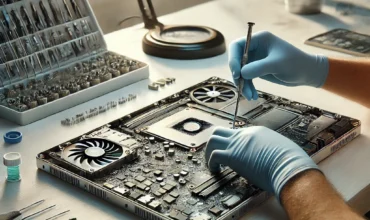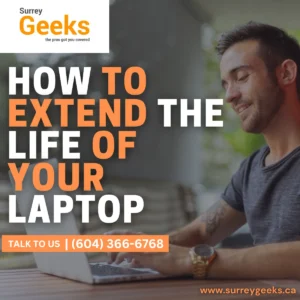
Laptops have become essential tools in our daily lives, whether for work, education, entertainment, or personal use. However, like all devices, they don’t last forever. Whether you’re working remotely from your Surrey home or taking your laptop to a local coffee shop, it’s crucial to ensure your laptop performs optimally for as long as possible. As trusted experts in Surrey, Surrey Geeks is here to share essential tips on how to extend the life of your laptop, keeping it fast, efficient, and reliable.
In this blog post, we’ll cover everything from proper maintenance and cleaning practices to how to troubleshoot common laptop issues. These laptop care tips will help you avoid costly repairs and ensure your device is performing at its best for years to come.
1. Keep Your Laptop Clean
One of the most effective ways to ensure your laptop runs smoothly and lasts longer is by keeping it clean. Dust, dirt, and debris can quickly accumulate inside and outside your device, leading to overheating and internal damage.
External Cleaning:
- Keyboard and Screen: Start by wiping down the keyboard and screen with a microfiber cloth. For stubborn grime, lightly dampen the cloth with water or a screen-safe cleaning solution.
- Ports and Vents: Use compressed air to blow dust out of the laptop’s ports, vents, and cooling fans. This will prevent overheating and allow your laptop to breathe easier.
- Surface Cleaning: Regularly wipe down the outer shell of your laptop. For added protection, consider applying a protective case or skin that can minimize scratches.
Internal Cleaning:
- Fan Cleaning: If your laptop is making unusual noises or feels excessively hot, the internal fans may be clogged with dust. Over time, this can significantly reduce your laptop’s cooling efficiency and damage internal components. If you’re not comfortable cleaning the internal components yourself, contact Surrey Geeks Laptop Repair for professional cleaning.
2. Use a Laptop Cooling Pad
Laptops tend to heat up over time, especially during heavy usage such as gaming or running multiple applications. Overheating is one of the leading causes of laptop damage. Using a laptop cooling pad can help regulate the temperature and prevent long-term damage to sensitive internal components.
A cooling pad is an external accessory that helps dissipate heat by providing additional airflow underneath the laptop. Investing in a quality cooling pad can extend the life of your laptop, especially if you regularly use your device for gaming, video editing, or graphic design.
3. Avoid Overloading Your Laptop
One of the main reasons laptops slow down is due to system overload. Running too many programs at once, especially resource-intensive applications, can put a strain on your laptop’s processor and memory, which in turn reduces performance and longevity.
To avoid overloading your laptop:
- Close Unnecessary Programs: Always close applications that you’re not actively using. This frees up system resources, improving your laptop’s performance.
- Limit Startup Programs: Reduce the number of programs that launch when you start your laptop. You can disable unnecessary startup items through the Task Manager or System Preferences.
- Regularly Restart Your Laptop: Restarting your laptop helps clear up memory leaks and other issues caused by prolonged usage.
If you notice your laptop starting to slow down, it may be time for a system cleanup. Our Surrey Geeks laptop repair experts can assist with system optimization and hard drive management to improve your device’s performance.
4. Update Your Operating System and Software Regularly
Ensuring your operating system (OS) and software are up to date is crucial for the security and longevity of your laptop. Regular updates contain critical patches, bug fixes, and security improvements that protect your laptop from vulnerabilities.
OS Updates:
- Windows: Regularly check for updates in your laptop’s settings (Windows Update). It’s essential to keep your operating system up to date to avoid malware and security risks.
- Mac OS: Ensure that your Mac laptop is running the latest version of macOS. Apple frequently releases updates with important fixes and enhancements.
Software Updates:
- Always keep applications such as web browsers, antivirus software, and productivity tools up to date. Outdated software can slow down your laptop, leaving it vulnerable to malware and hacking attempts.
5. Monitor Battery Health
Laptop batteries degrade over time, and their lifespan can be shortened by improper charging habits. Taking good care of your laptop battery is crucial for prolonging its life and ensuring you get the most out of your device.
Tips for Battery Care:
- Avoid Overcharging: Try not to keep your laptop plugged in constantly. If possible, unplug it once the battery reaches 100%. Keeping it plugged in at all times can overheat the battery and cause it to lose capacity over time.
- Partial Discharge: For best battery health, aim to charge your laptop to about 80% and unplug it before it drops below 20%.
- Use Battery Saver Mode: Many laptops have power-saving modes that can extend battery life. When working on battery power, activate these modes to conserve energy.
If you experience sudden drops in battery performance or find that your battery no longer holds a charge, it may be time to replace the battery. At Surrey Geeks, we provide laptop battery replacement services that can restore your laptop’s battery life.
6. Use Antivirus Software
Viruses and malware are more than just a nuisance—they can cause serious damage to your laptop’s performance and security. Protecting your device with reputable antivirus software is an essential step to ensure the longevity of your laptop.
Antivirus Protection:
- Install Antivirus Software: Choose a trusted antivirus program, such as Norton, McAfee, or Bitdefender, to scan and protect your laptop from harmful threats.
- Regular Scans: Perform regular scans to detect any potential threats or vulnerabilities. A clean laptop performs better and lasts longer.
- Web Protection: Many antivirus programs offer web protection tools to block dangerous websites and prevent phishing attacks.
If you’ve noticed any unusual behavior, such as sluggishness or constant pop-ups, your laptop may have been infected. Surrey Geeks offers virus removal and laptop repair services in Surrey to get your device back on track.
7. Upgrade Hardware Components
Upgrading your laptop’s internal components can significantly improve its performance and extend its useful life. If you find that your laptop is slowing down or struggling to handle your workload, consider upgrading the following components:
- Upgrade RAM: If your laptop has a small amount of RAM, upgrading it to a larger capacity can make a noticeable difference in speed and multitasking ability.
- Switch to an SSD: Replacing your laptop’s traditional hard drive with a solid-state drive (SSD) is one of the best ways to boost your laptop’s speed. SSDs are faster, more durable, and consume less power compared to traditional hard drives.
- External Storage: If your laptop is running low on storage, consider using an external hard drive or cloud storage to free up space. This will improve performance and prevent your internal storage from becoming too cluttered.
At Surrey Geeks, we offer laptop hardware upgrades tailored to your needs. Whether you need more RAM, an SSD, or a new battery, we can help optimize your device for peak performance.
8. Protect Your Laptop from Physical Damage
Accidents happen, but you can reduce the risk of damage by taking a few extra precautions to protect your laptop from physical harm.
Protective Measures:
- Use a Laptop Case: Invest in a padded laptop case or sleeve to prevent scratches and accidental drops.
- Avoid Eating or Drinking Near Your Laptop: Spills can cause irreparable damage to your laptop’s components. Always use a keyboard cover to protect against crumbs and liquids.
- Keep it Elevated: Avoid placing your laptop on soft surfaces like beds or couches, as this can block the cooling vents and cause overheating.
Laptop Insurance: Consider purchasing laptop insurance for added protection. This can be beneficial if your laptop is damaged, lost, or stolen.
9. Perform Regular Backups
Data loss can be devastating, but regular backups can protect your important files and documents from accidental deletion or hardware failure. Regular backups also ensure you can restore your files if your laptop encounters an issue.
Backup Options:
- Cloud Storage: Use services like Google Drive, iCloud, or Dropbox to back up your files automatically.
- External Hard Drive: Keep an external hard drive handy for additional backup.
- Windows Backup & Restore: Use built-in Windows tools to create system restore points, allowing you to recover your laptop in case of a failure.
If you need assistance with data backup or recovery services in Surrey, Surrey Geeks can help ensure your files are safe and secure.
Why Choose Surrey Geeks for Your Laptop Repair and Maintenance Needs?
At Surrey Geeks, we understand how essential your laptop is to your daily life. Whether it’s for work, school, or personal use, we are here to help you keep your device running smoothly for years to come. We offer a wide range of laptop repair and maintenance services tailored to meet the needs of our Surrey clients. Below are some of the expert services we provide:
Laptop Repair Services
From minor issues to major problems, our team of certified technicians at Surrey Geeks is skilled at diagnosing and repairing all kinds of laptop issues. Whether your laptop is facing software glitches, hardware malfunctions, or physical damage, we can provide a cost-effective solution. Common repairs include:
- Screen replacement: Cracked or damaged screens are a common problem. Our team can replace your screen quickly and efficiently, restoring your laptop to like-new condition.
- Keyboard repair: Sticky or unresponsive keys? We can fix them by replacing the damaged keyboard or individual keys.
- Motherboard and internal repairs: If you’re experiencing power issues or failures due to motherboard damage, we can fix or replace components for optimal performance.
Laptop Upgrades
If your laptop is slowing down or running out of storage, upgrading internal components like RAM, storage (SSD), and battery can breathe new life into your device. We offer expert hardware upgrades that can significantly improve your laptop’s speed, storage capacity, and overall functionality. Whether you need more memory to handle multiple applications or a faster SSD, our technicians are ready to assist.
Virus and Malware Removal
Security is crucial, and laptops are frequent targets of malicious attacks. Our team offers expert virus and malware removal services to clean your system, ensuring your device runs securely and efficiently. We’ll also install antivirus software to protect your laptop from future threats.
Data Backup and Recovery
Accidental data loss is a nightmare. Whether you’ve lost documents, photos, or important work files, we offer data backup and recovery services to ensure you don’t lose anything important. Our experts can recover files from damaged or corrupted drives and back up your data for future security.
Laptop Cooling and Overheating Solutions
Laptop overheating can cause irreparable damage to internal components. At Surrey Geeks, we specialize in cooling solutions, including cleaning internal fans, replacing thermal paste, and advising on cooling pads to prevent overheating. If your laptop is consistently hot or making strange noises, it’s time for an evaluation.
Software Installation and Optimization
We can help you optimize your laptop’s performance by installing and configuring software, including operating systems, applications, and drivers. We also offer system cleanups, which clear out unnecessary files and optimize startup programs for improved speed.
Laptop Screen Protection and Replacement
If your laptop screen has become cracked, damaged, or unresponsive, we offer screen replacement services. In addition to replacement, we also provide options for screen protection, such as screen guards and films that help reduce the risk of damage in the future.
Why Should You Choose Surrey Geeks?
1. Local Expertise You Can Trust
At Surrey Geeks, we are proud to serve the local community. We are based in Surrey, BC, and have years of experience helping individuals and businesses in the area keep their laptops and computers running smoothly. Our team is familiar with the unique needs of local customers, and we strive to offer the best laptop repair and maintenance services tailored to your needs.
2. Fast and Reliable Service
We know how important it is to get your laptop back in working condition quickly. That’s why we offer same-day repair services for many common issues, as well as express services for urgent needs. Whether it’s a quick software fix or a more complex hardware issue, we ensure that your laptop gets the attention it needs without unnecessary delays.
3. Affordable, Transparent Pricing
At Surrey Geeks, we believe in providing honest, transparent pricing with no hidden fees. We offer affordable rates for all our services, and we always provide an upfront quote before starting any repairs or upgrades. You’ll never have to worry about unexpected costs or surprises.
4. Certified Technicians
Our team of technicians is highly trained and certified to handle all kinds of laptop repairs. We stay updated with the latest industry standards and use only genuine parts for repairs, ensuring that your laptop runs like new.
5. Customer Satisfaction Guaranteed
We value customer satisfaction above all. Our job isn’t complete until you’re completely happy with the service. From free consultations to after-repair support, we ensure that your experience with Surrey Geeks is seamless and stress-free. Whether it’s a routine tune-up or a major repair, we’ll go the extra mile to make sure your laptop performs optimally.
6. Convenient Location
As a locally based Surrey company, Surrey Geeks offers a convenient location for our customers. You don’t have to ship your device off to another city or wait days for a response. Just drop by our office for quick diagnostics, repairs, or a friendly consultation.
A Word From Surrey Geeks
Your laptop is a valuable tool, and by following the tips shared in this blog, you can easily extend its lifespan and keep it running efficiently. From keeping it clean and updating software regularly to managing battery health and avoiding overheating, these simple actions will help ensure your device continues to serve you well for years to come.
If you ever need professional laptop repairs, maintenance, or upgrades, Surrey Geeks is here to help. With our expert technicians, fast service, and affordable rates, we are your go-to choice for all laptop-related needs in Surrey, BC. Contact us today for a free consultation or drop by our office for in-person assistance. We are dedicated to keeping your laptop in top condition so you can get back to what matters most.
For laptop repair services in Surrey, contact Surrey Geeks today! Visit our website Surrey Geeks or call us to schedule a consultation. Our experts are ready to help you with all your laptop maintenance and repair needs. Don’t wait—let us keep your laptop running like new!